X1MAX-LTE Drone X1 Max Telematics + GPS & Security
Add DroneMobile smartphone control and GPS tracking to a compatible remote start and security system. Built-in backup battery for added security. Powered by AT&T LTE for industry-leading coverage and reliability. For U.S. customers only. Free 30-Day Premium Trial included
The Drone X1-MAX not only adds unlimited range smartphone control and GPS tracking to your vehicle, but it also protects your vehicle's security and health. The X1-MAX Module has a built-in backup battery and security sensors to detect intrusion or battery tampering. In addition, the Drone X1-MAX includes an additional data harness for connecting your Drone X1-MAX
- Smartphone Control
Enables remote start, keyless entry & more from virtually - Multiple Vehicle Support
- Unlimited Range
Control & track your car from anywhere over LTE with 3G fallback - Built-in Backup Battery
On-board lithium-ion battery that triggers alert when main battery is cut off and will last 4 hours with a full charge. - On-Board Security Sensors
Built-in security sensors that detect shock, tilt, glass-break, and towing - Security Monitoring
DroneMobile sends you a security alert if intrusion or hit-and-run occurs - Works with Your Vehicle
Compatible with over 90% of vehicles on the road - GPS Tracking
Locate your vehicle using DroneMobile Maps - Curfew Alerts
Monitor after-hours driving - History Log
Review past activity/alerts - Maintenance Reminders
Set mileage-based and date-based service reminders - Points of Interest
Receive alerts when exiting/entering an area - Push Notifications
Receive alerts via smartphone - What's in the Box:
- X1MAX-LTE Module
AT&T LTE Module w/ Built-in Backup Battery - Data Harness
Connects to Aftermarket Remote Start/Security System - 30-Day Premium Trial
- Smartphone Control + GPS Tracking + Alarm Alerts + much more
Click Here for Subscription Plans & Feature List
Click Here for X1 Hardware Comparisons
Click Here for X1 Hardware Harness Bulletin
|
Important DroneMobile Notice |
|
|
The DroneMobile Team has identified an issue that is causing DroneMobile commands to fail from our app and website. At this time, this issue is only affecting DroneMobile systems with a serial number starting with "204" or "205".
Your serial number:
If you have a DroneMobile system with a serial number starting with "204" or "205" AND are experiencing communication failures, please read these instructions on fixing the problem. |
|
|
How to Fix This Problem
In order to resolve this communication issue, please perform a hard reset on your DroneMobile X1 device. This can be done via ANY of the following
Hard Reset via DroneMobile Device
- Find the DroneMobile X1 Device installed in your vehicle (pictured above).
- Disconnect the main cable going into this device.
- Wait 30 seconds.
- Reconnect the device and wait for the LEDs to start blinking again.
- Make sure to re-place the device in the original installation location or as high up in the car dashboard as possible.
- Once complete, please contact DroneMobile customer support to have your service restored and complimentary 60 days added to your current term.
Hard Reset via Car Battery - If you cannot access the DroneMobile X1 Device and are comfortable working on your car's battery, please disconnect the NEGATIVE battery terminal on your car's battery. Doing so will shut off all electronics, including the DroneMobile system. You do not need to disconnect the positive battery terminal.
- Reconnect the negative battery terminal. If your car's electronics turn back on, the hard reset has been completed.
- Wait 30 seconds.
- Turn your vehicle's engine ON. Then turn it back OFF and remove the key.
- Once complete, please contact DroneMobile customer support to have your service restored and complimentary 60 days added to your current term.
If you are not sure how to complete the above steps, please contact your original place of installation to perform the hard reset for you.
|
|
|
We apologize for any disruption this issue has caused. As mentioned above, all affected customers will receive a complimentary 60-day service extension that will be applied upon reactivation. We hope this resolution reconnects you with your vehicle soon.
Sincerely,
DroneMobile Team |
|
|
|